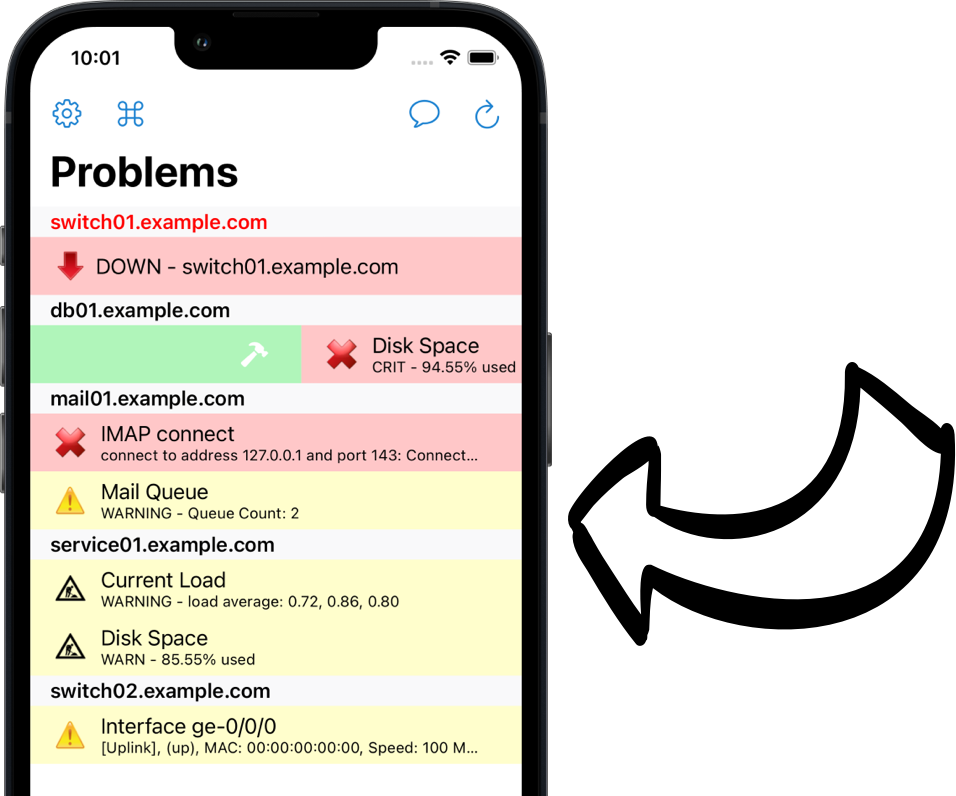easyNag - smart monitoring management
easyNag is the most innovative, fastest and simplest app to interact with your Nagios, Icinga, OP5 Monitor, Thruk/Naemon, Centreon or checkmk monitoring system.
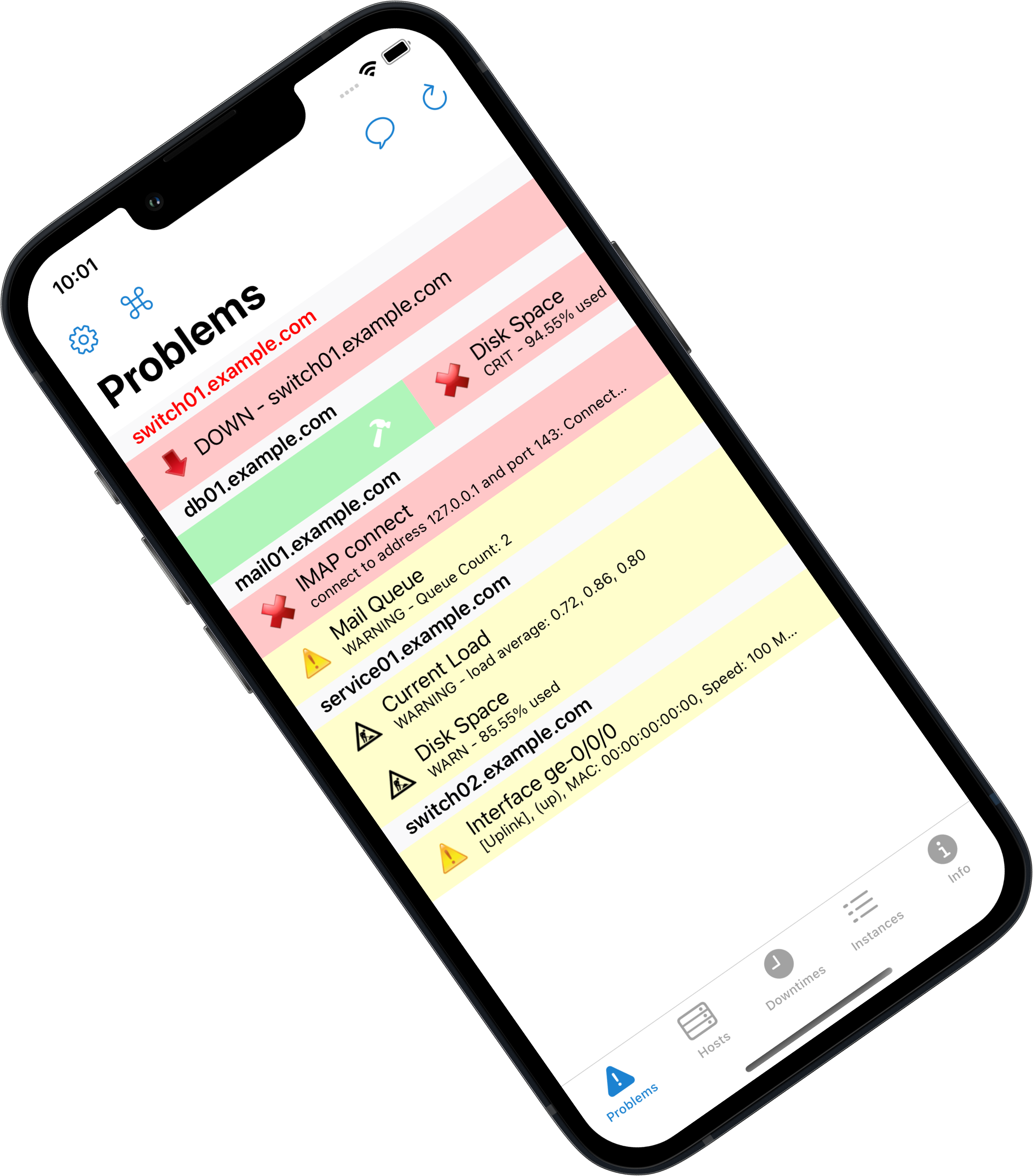

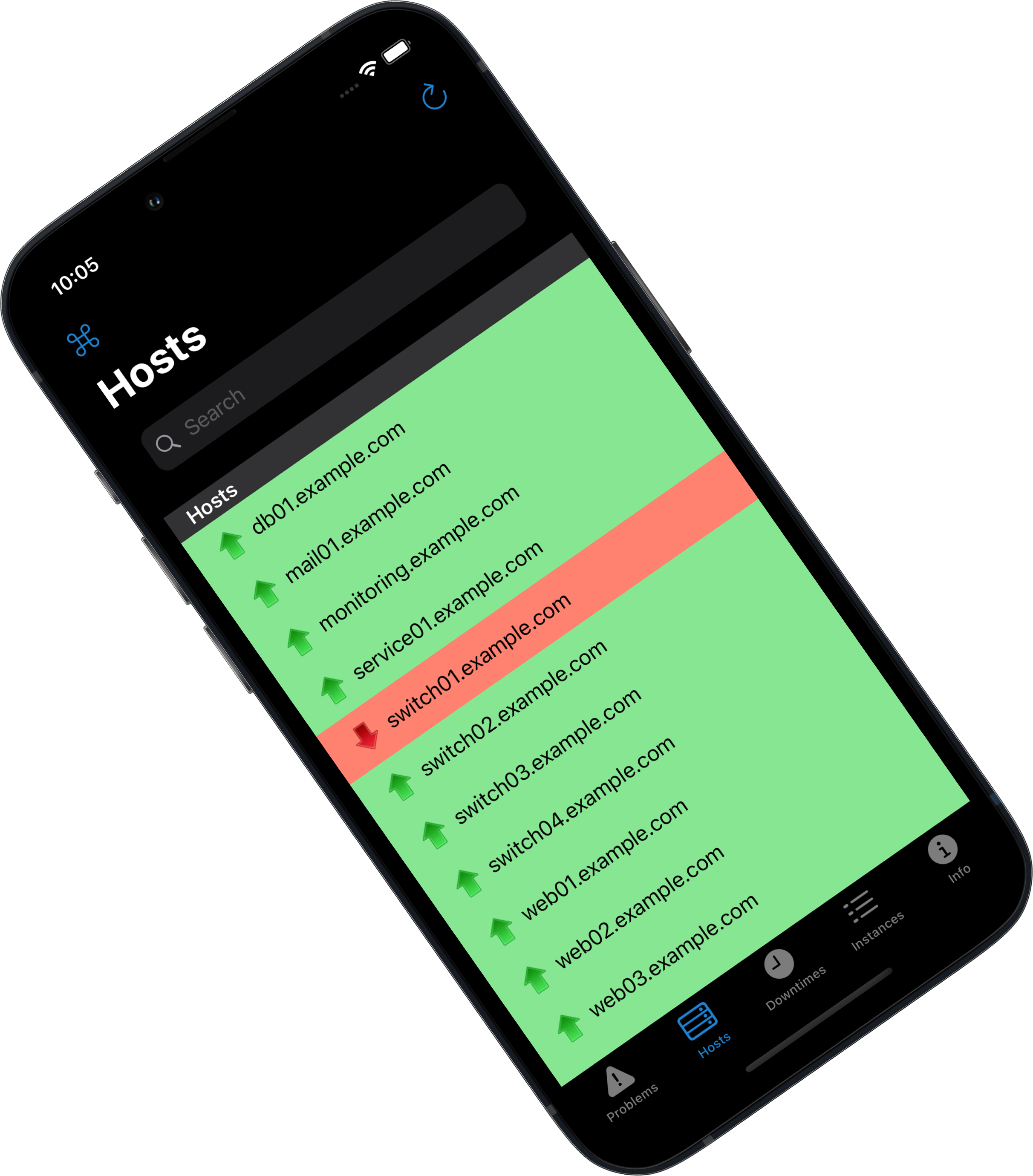
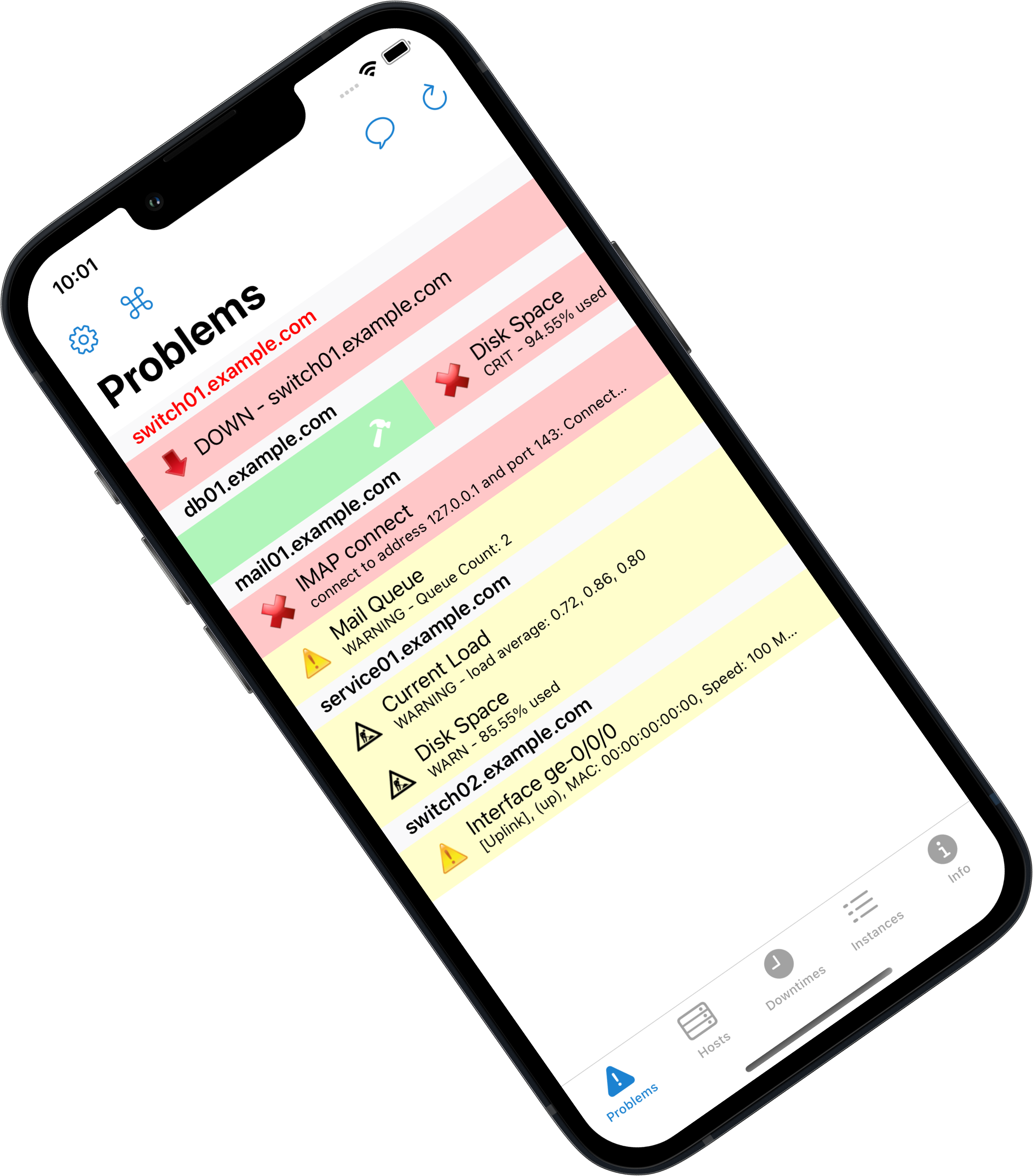
easyNag is the most innovative, fastest and simplest app to interact with your Nagios, Icinga, OP5 Monitor, Thruk/Naemon, Centreon or checkmk monitoring system.
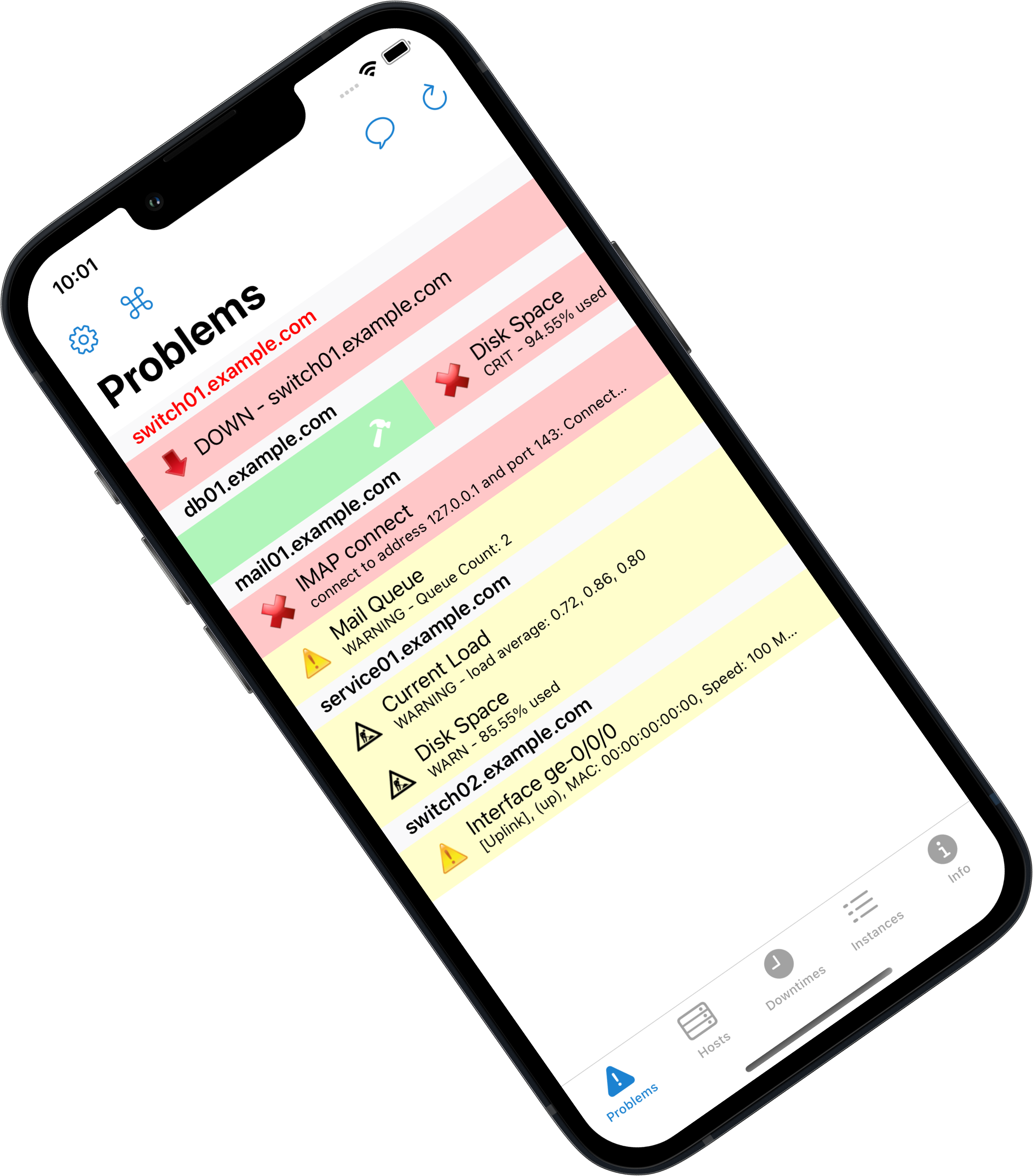

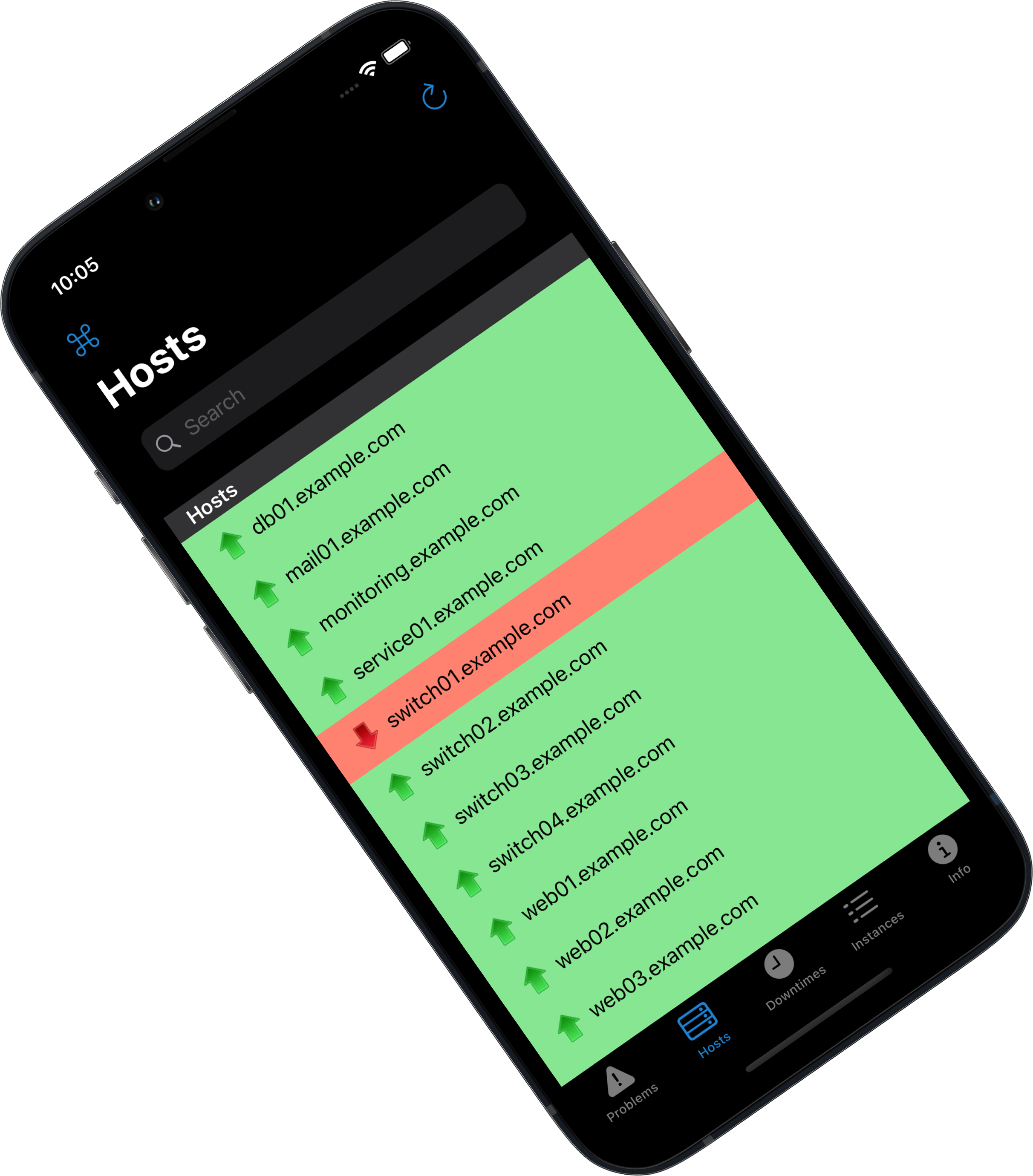
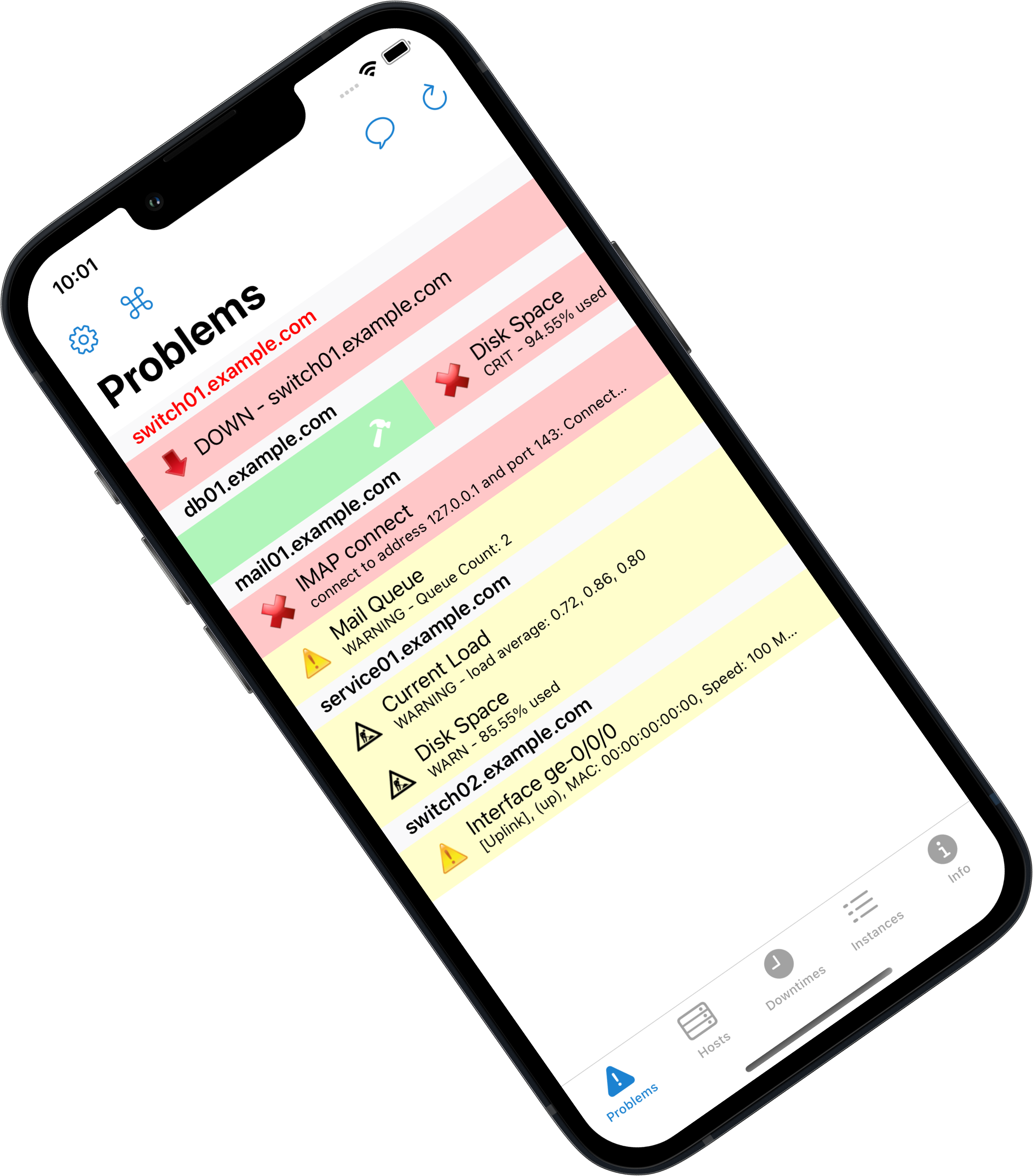
Setup is easy, no server-side modifications needed. easyNag offers lots of filters and settings to customize the app for your needs.
easyNag is optimized for fast loading times and high performance.
The app is available for iPhone, iPad and Mac (with Apple Chips)
Your stored data never leaves your device.

easyNag is the go-to choice for technicians during on-call duties, thanks to its ability to promptly alert and provide a comprehensive overview. This ensures quick identification and resolution of issues.


easyNag has an average rating of 4.8/5 stars.
easyNag is available on the Apple App Store.